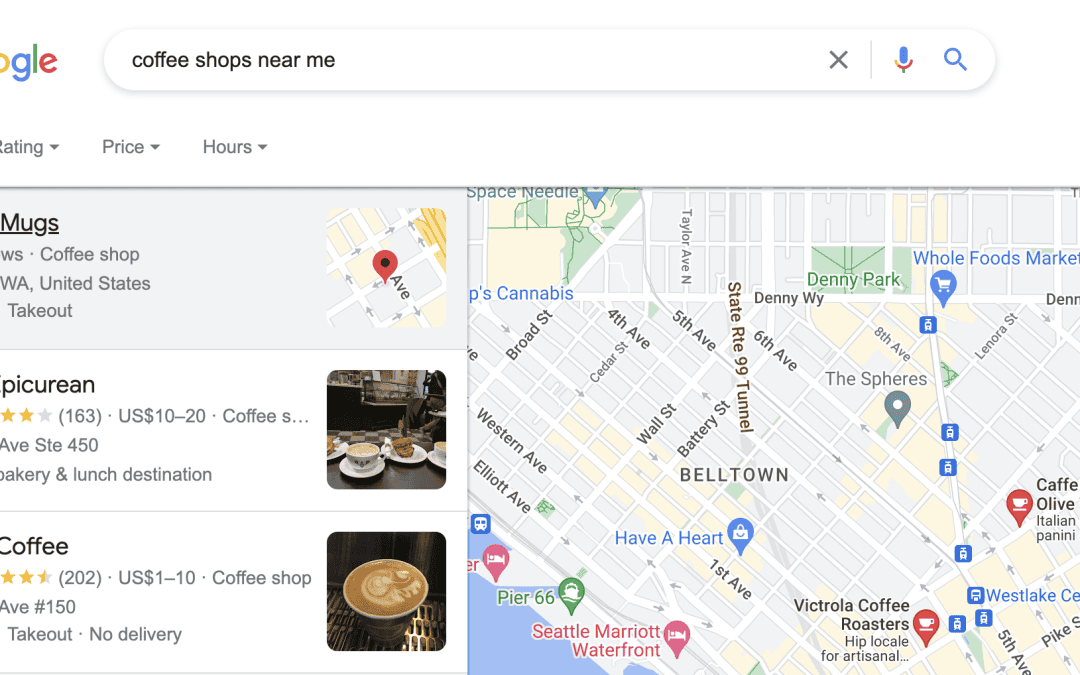Understanding the importance of local search ranking on Google is crucial for increasing your online visibility and attracting nearby customers. Google prioritizes local relevance in search results, taking into account factors such as device location, labeled places on Google Maps, and previous user activity. To check your local rankings without traveling, you can add a local parameter to your search URL or change your regional settings on Google. It’s also beneficial to manage your work and home locations on Google Maps to improve search results based on your commuting patterns. Additionally, you can delete your location history or override your location using Google Chrome Developer Tools to see search results from different places. If you want to change your virtual location on devices, you can use apps or VPNs. To view local search results for specific keywords and locations, you can rely on tools like Google Ads Preview and Diagnosis and Valentin.app. By understanding and implementing these strategies, you can optimize your local search ranking on Google and increase your online visibility in your target market.
Learn about the different types of SEO
Understanding the Importance of Local Search Ranking
When it comes to the success of your business, understanding the importance of local search ranking is crucial. Local search ranking refers to how your business appears in search results when someone searches for a product or service in their local area. This is vital because it helps you attract nearby customers and increase your online visibility.
Attracting nearby customers
One of the main benefits of having a high local search ranking is that it allows you to attract customers who are located near your business. When someone searches for a product or service in their area, Google prioritizes local relevance in the search results. This means that businesses with a strong local search ranking have a higher chance of appearing in these local search results.
By appearing in the top results for local searches, you are more likely to capture the attention of potential customers who are actively looking for what you offer. This helps increase foot traffic to your physical store, as well as drive more leads and sales through your website.
Increasing online visibility
In addition to attracting nearby customers, a good local search ranking also increases your online visibility. When your business appears in local search results, it exposes your brand to a wider audience and helps you build a strong online presence.
As more people discover your business through local searches, they are more likely to learn about your products or services and engage with your brand. This can lead to increased website traffic, higher conversion rates, and ultimately, more revenue for your business.

Frequently Asked Questions about SEO
Factors Affecting Local Search Ranking
Now that you understand the importance of local search ranking, it’s important to know the factors that can affect your ranking in local search results. Google takes into consideration several key factors when determining local relevance. Some of these factors include:
Device location
Google uses the location of the user’s device to provide more accurate and relevant search results. If someone is searching for a product or service near them, Google will prioritize businesses that are in close proximity to their current location.
To improve your local search ranking based on device location, it’s important to ensure that your business has accurate location information listed online. This includes updating your address, phone number, and business hours on platforms like Google My Business.
Labeled places on Google Maps
Another factor that affects local search ranking is the number of labeled places on Google Maps that are associated with your business. By having your business listed and labeled correctly on Google Maps, you increase your chances of appearing in local search results.
Make sure to claim and verify your business listing on Google My Business and provide as much information as possible, including photos, reviews, and a detailed description. This will help Google understand the relevance and authenticity of your business, ultimately improving your local search ranking.
Previous activity
Google also takes into account a user’s previous activity when determining local search results. This includes things like search history, previous interactions with your website or listings, and the user’s preferences.
To improve your local search ranking based on previous activity, it’s important to have a strong online presence and engage with your target audience. This includes regularly updating your website with fresh and relevant content, responding to customer reviews and inquiries, and actively participating in online communities related to your industry.
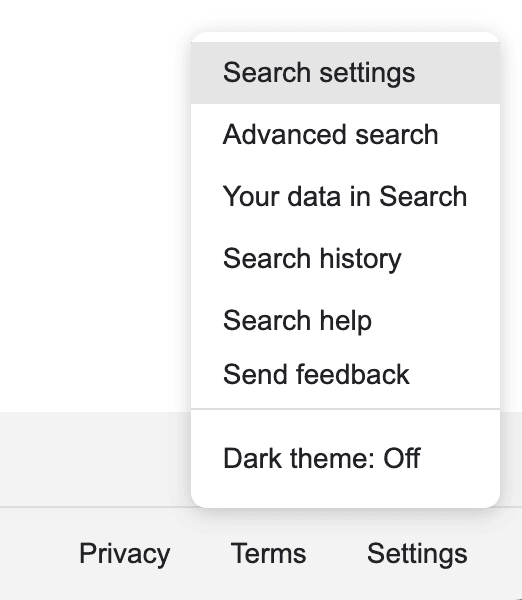
Checking Local Rankings
Now that you know the factors that affect local search ranking, let’s explore how you can check your local rankings without actually traveling to different locations. There are a few methods you can use to accomplish this:
Adding a local parameter to search URL
One way to check your local rankings is by adding a local parameter to your search URL. For example, if you want to see how your website ranks for a specific keyword in New York City, you can add “&near=New+York+City” to the end of your search URL. This will provide you with localized search results for that keyword in the specified location.
By using this method, you can get a sense of how your website is performing in different locations without physically being there.
Changing regional settings on Google
Another method to check your local rankings is by changing the regional settings on Google. By adjusting your location settings, you can see localized search results for specific keywords in different locations.
To change your regional settings on Google, you can go to the “Settings” section and select the desired country or city that you want to check your local rankings for. This will allow you to view the search results as if you were searching from that location.
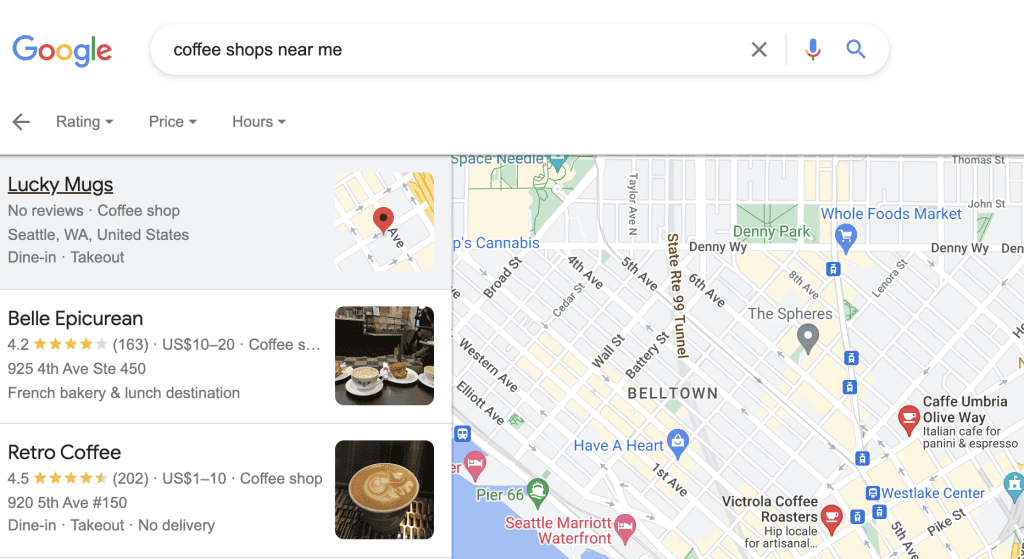
Managing Work and Home Locations
In order to improve your search results based on commuting patterns, it’s important to manage your work and home locations on Google Maps. By setting these locations, you can influence the search results that you see when you’re at different locations.
For example, if you often commute between your home and workplace, setting these locations on Google Maps can help Google understand your preferences and provide more relevant search results based on your regular routes.
To manage your work and home locations on Google Maps, you can go to the “Settings” section and choose the “Your Places” tab. From there, you can enter your work and home addresses and customize your commuting preferences.
By optimizing your work and home locations on Google Maps, you can ensure that the search results you see are tailored to your specific needs and interests.
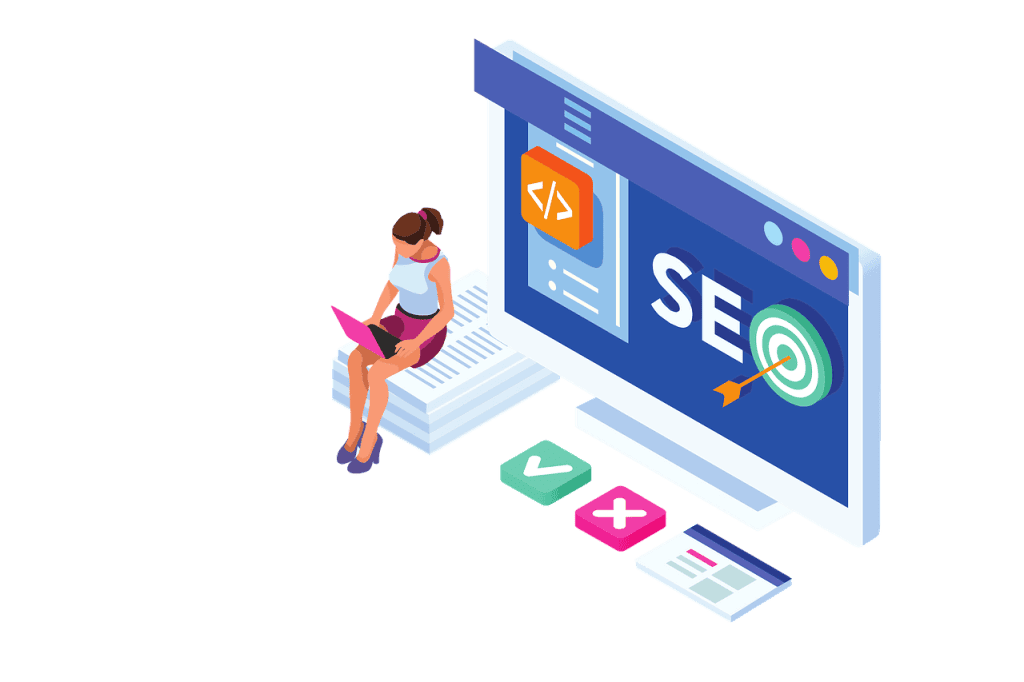
Overriding Location Settings
Sometimes, you may want to see search results from different locations, either to understand how your website ranks in specific areas or to gather market research. In these cases, you can override your location settings using various methods. Here are a few ways to do it:
Deleting location history
One way to override your location settings is by deleting your location history on Google. By clearing your location history, you reset your location data and prevent Google from using it to personalize your search results.
To delete your location history, you can go to your Google Account settings and choose the “Data & personalization” section. From there, you can find the “Location History” tab and remove all or specific location data.
By deleting your location history, you can view search results as if you were searching from a neutral location, without any location bias.
Using Google Chrome Developer Tools
Another method to override your location settings is by using Google Chrome Developer Tools. This method allows you to change your virtual location by simulating a different GPS coordinate.
To use Google Chrome Developer Tools, you can right-click on a webpage and select “Inspect” to open the developer console. From there, you can click on the three-dot menu in the top-right corner and choose “More tools” and then “Sensors.”
In the “Sensors” tab, you can choose a different location from the “Geolocation” dropdown menu and refresh the page to see the search results for that location.
Changing virtual location using apps or VPNs
Finally, you can also change your virtual location by using various apps or VPNs (Virtual Private Networks). These tools allow you to mask your IP address and make it appear as if you’re browsing from a different location.
There are numerous apps and VPN services available that can help you change your virtual location. By using these tools, you can access search results from different regions and gain insights into how your website ranks in specific locations.
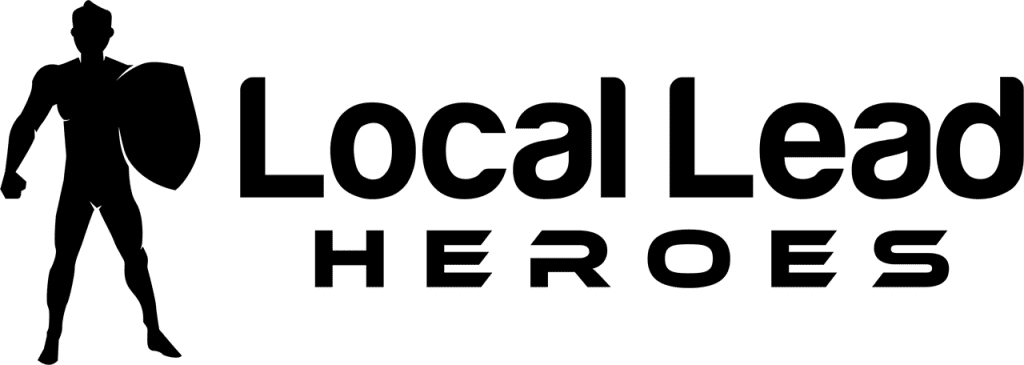
Tools for Viewing Local Search Results
To make the process of checking local search results easier, there are several tools available that can help you view search results for specific keywords and locations. Here are two tools that you can use:
Google Ads Preview and Diagnosis
Google Ads Preview and Diagnosis is a tool designed for advertisers, but it can also be used to view local search results for specific keywords and locations.
By entering a keyword and selecting a specific location, you can see a preview of the search results as they would appear to a user in that location. This can help you understand how your website ranks for different keywords and locations, allowing you to make informed decisions about your SEO strategy.
Valentin.app
Valentin.app is another useful tool for viewing local search results. This tool allows you to simulate searches from different locations and see the search results as if you were located there.
By entering a keyword and selecting a specific location, Valentin.app provides you with a comprehensive view of the search results page, including organic search results, map listings, and Google My Business profiles. This can help you evaluate your local search ranking and identify areas for improvement.
In conclusion, understanding the importance of local search ranking is crucial for attracting nearby customers and increasing your online visibility. By considering factors such as device location, labeled places on Google Maps, and previous activity, you can optimize your local search ranking and improve your chances of appearing in local search results.
Furthermore, by utilizing techniques such as adding local parameters to search URLs, changing regional settings on Google, and managing work and home locations on Google Maps, you can check and enhance your local rankings without physically traveling to different locations.
If you need to override your location settings to see search results from different places, you can delete your location history, use Google Chrome Developer Tools, or change your virtual location using apps or VPNs.
Lastly, there are tools like Google Ads Preview and Diagnosis and Valentin.app that can help you view and analyze local search results for specific keywords and locations.
By utilizing these strategies and tools, you can improve your local search ranking and attract more customers to your business. So, invest your time and effort into understanding and optimizing your local search ranking, and watch your online presence and business grow.