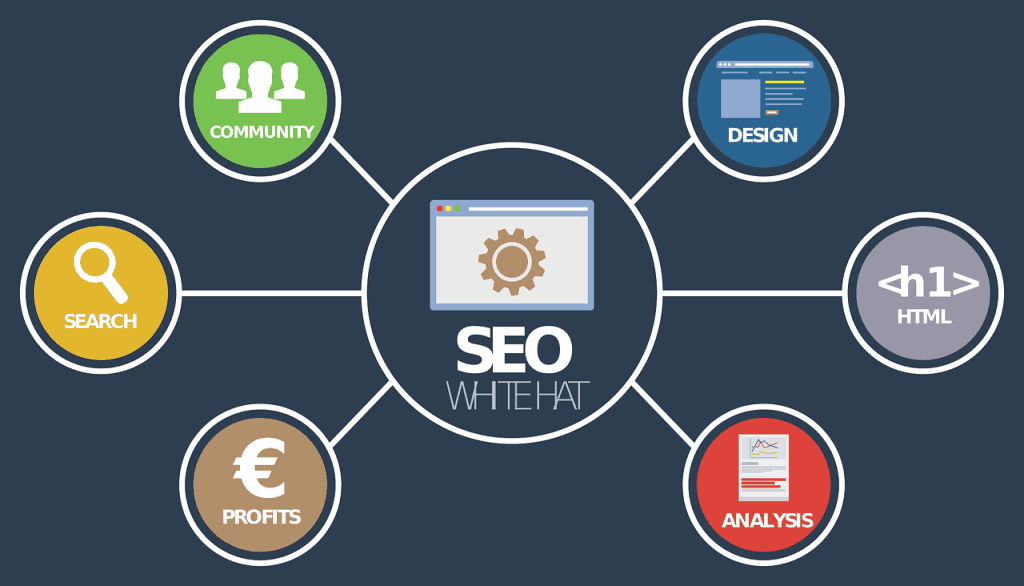Imagine having a treasure map that guides search engines directly to the valuable content on your website. An XML sitemap is exactly that—it helps search engines understand your site’s structure and index your pages more effectively. In “The Importance of an XML Sitemap and How to Create One,” you’ll uncover why having an XML sitemap is crucial for your website’s visibility and how to easily create one to boost your SEO efforts. Whether you’re a seasoned web developer or a beginner, this guide will walk you through the steps to ensure your site gets the recognition it deserves. Have you ever wondered how search engines like Google manage to index billions of web pages so efficiently? The secret ingredient might just be something you’re missing on your own website—an XML Sitemap. As a website owner, understanding the importance of an XML Sitemap and knowing how to create one can drastically improve your site’s visibility and SEO performance. Let’s dive into this topic to see why it’s critical and how you can easily set up your very own XML Sitemap.
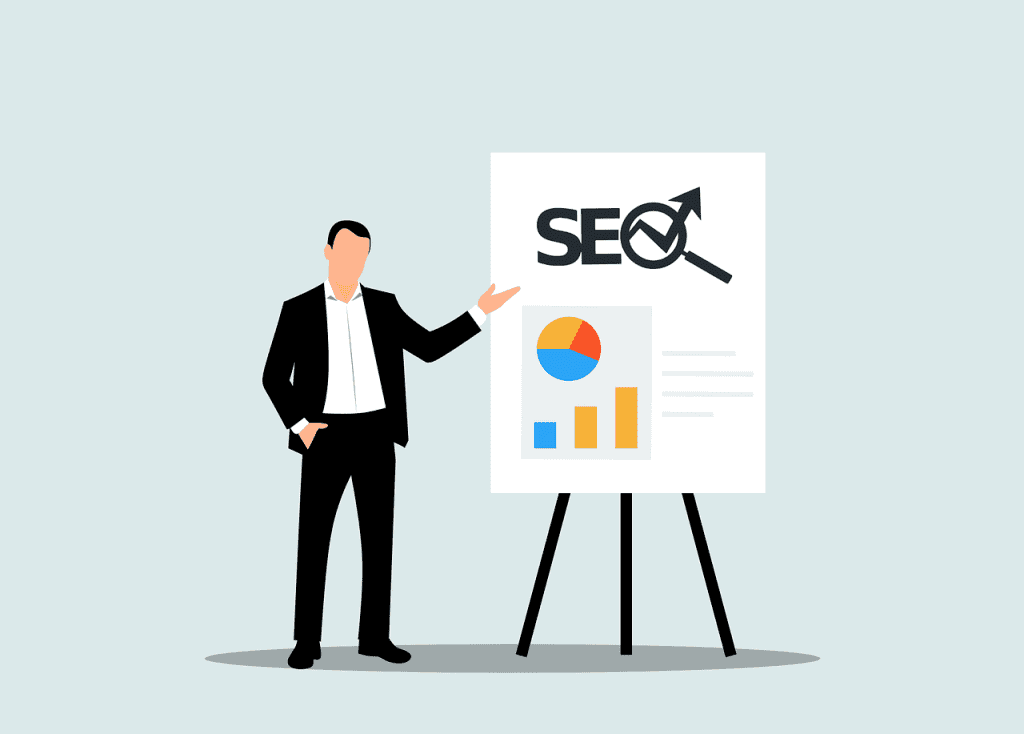
What is an XML Sitemap?
Definition of XML Sitemap
An XML Sitemap acts like a roadmap for search engines, directing them to all the important pages on your website. Think of it as a list of URLs that you want search engines to crawl and index. Unlike HTML sitemaps, which are designed for human visitors, XML Sitemaps are crafted specifically for search engine bots.
Comparison: XML Sitemap vs. HTML Sitemap
| Feature | XML Sitemap | HTML Sitemap |
|---|---|---|
| Purpose | For search engines | For human visitors |
| Format | XML (Extensible Markup Language) | HTML (HyperText Markup Language) |
| Location | Usually found in the root directory | Usually linked in the footer |
| Information Provided | URL structure, last modified date, priority, frequency | Navigational structure with links |
Understanding the difference helps tailor your approach. While HTML Sitemaps improve user experience, XML Sitemaps are purely for optimizing how search engines interact with your site.
Why is an XML Sitemap Important?
Enhanced Indexing
An XML Sitemap essentially tells search engines about the structure of your site, helping them index it more efficiently. This is particularly useful for large sites or websites with complex data structures. By making it easier for search engines to find your pages, you increase the likelihood of those pages being indexed and appearing in search results.
Improved SEO
A well-structured XML Sitemap can significantly enhance your site’s SEO. Search engines prioritize websites that they can easily navigate, so a sitemap can help your site rank better. If you have a new website, XML Sitemaps can be especially useful to get your site crawled faster.
Handling Dynamic Content
If your website deals with dynamic content or has a large archive of infrequently updated pages, an XML Sitemap ensures that these pages get the attention they deserve. It flags essential details like the last modified date and change frequency, which can be particularly useful for blogs or news sites.
Better Crawl Budget Management
Search engines allocate a specific “crawl budget” for each website. A well-crafted XML Sitemap helps make the most out of this budget by guiding crawlers to the most important pages, thus optimizing the crawling process.
How to Create an XML Sitemap
Tools You Can Use
Creating an XML Sitemap doesn’t have to be a complicated process. There are several tools available to make this task easier:
| Tool | Description | Cost |
|---|---|---|
| Yoast SEO | Popular WordPress plugin for SEO and sitemaps | Free/Premium |
| Screaming Frog | Comprehensive site auditing tool | Free/Paid |
| Google XML Sitemaps | WordPress plugin focused solely on sitemaps | Free |
| XML-Sitemaps.com | Online generator for sitemaps | Free/Paid |
Yoast SEO
If you’re using WordPress, Yoast SEO is one of the most user-friendly options available. Once installed, it automatically generates a sitemap for you, accessible via yourdomain.com/sitemap_index.xml.
Screaming Frog
Screaming Frog is an excellent tool, especially if your website isn’t on WordPress. It offers a more in-depth analysis and lets you customize your sitemap.
Google XML Sitemaps
This WordPress plugin is straightforward and focuses on generating efficient XML Sitemaps without any additional SEO features.
XML-Sitemaps.com
If you’re looking for a quick and easy online solution, XML-Sitemaps.com provides a simple way to generate your sitemap. The free version has limitations, but the paid version offers more flexibility.
Steps to Create an XML Sitemap
Step 1: Choose Your Tool
Decide which tool fits your needs best. If you’re on WordPress, plugins like Yoast SEO or Google XML Sitemaps make the process seamless. For other CMS platforms or custom websites, Screaming Frog or an online generator can do the trick.
Step 2: Generate the Sitemap
Once you’ve chosen your tool, follow these basic steps:
- Install the Plugin or Tool: Follow the specific installation instructions provided by the tool.
- Configure Settings: Customize your settings. For instance, decide whether you want to include categories or tags in your sitemap.
- Generate the Sitemap: Click the generate button to create your sitemap. Most tools will create an XML file and provide a URL for it, such as
yourdomain.com/sitemap.xml.
Step 3: Verify and Submit the Sitemap
After generating your sitemap, the next step is to verify it to ensure it’s correctly formatted:
- Inspect the Sitemap: Open the XML file in a web browser to ensure all your URLs are listed correctly.
- Use Sitemap Testing Tools: Google’s Search Console and Bing Webmaster Tools have built-in testing tools to verify that your sitemap is formatted correctly and accessible.
Step 4: Submit the Sitemap to Search Engines
Submit your verified sitemap to search engines like Google and Bing:
- Google Search Console: Go to the Google Search Console, navigate to the Sitemaps section, and enter the URL of your sitemap.
- Bing Webmaster Tools: Similarly, navigate to the Sitemaps section in Bing Webmaster Tools and submit your sitemap URL.
Automating the Process
For larger websites that frequently update content, automating the sitemap generation process can save significant time. Many tools, especially WordPress plugins like Yoast SEO, offer features to automatically update your sitemap whenever new content is added.
Common Issues and How to Solve Them
Sitemap Too Large
If your sitemap is too large (typically over 50,000 URLs or 50MB), split it into multiple smaller sitemaps and use a sitemap index file to link them. This helps with better indexing and avoids overloading search engine crawlers.
Incorrect URLs
Incorrect or broken URLs can lead to poor indexing. Regularly check your sitemap for broken links and fix them as soon as possible. Tools like Screaming Frog can help identify these issues quickly.
Not Updating
An outdated sitemap does more harm than good. Ensure that your site’s major changes reflect in the sitemap. Automation can help immensely in keeping your sitemap up-to-date.
Slow Loading
A slow-loading sitemap can negatively affect the crawling process. Make sure your server configuration is optimal and consider compressing your sitemap using gzip to improve loading times.

Best Practices for XML Sitemaps
Prioritize Essential Content
Only include URLs that you want search engines to index. Avoid adding low-quality or duplicate pages, as they can dilute your site’s overall quality score.
Utilize Frequency and Priority Tags
Use the and tags wisely to signal how often your pages update and the importance of specific URLs, respectively. This helps search engines allocate resources more efficiently.
Validate Regularly
Regularly validate your XML Sitemap using tools like Google Search Console to catch and fix potential issues. This should be part of your routine site maintenance to ensure ongoing site health and optimal SEO performance.
Keep It Simple
There’s no need to overcomplicate your sitemap. Stick to clean, straightforward URLs and avoid adding unnecessary parameters or session IDs.
Secure Your Sitemap
Ensure your sitemap is accessible via HTTPS, especially if your website uses SSL. A secure sitemap helps maintain the integrity and security of your website.
Conclusion
Understanding the importance of an XML Sitemap and knowing how to create one can significantly impact your website’s SEO and visibility on search engines. From guiding search engine crawlers to prioritize your most important content, to enhancing the efficiency of how your site is indexed, an XML Sitemap is a crucial component of any successful website.
Even if you feel overwhelmed by the technical aspects, numerous tools are available to make the process straightforward and manageable. By following the best practices and continually updating your sitemap, you’ll be well on your way to optimizing your site for both users and search engines alike. So, don’t wait—start creating your XML Sitemap today and see the difference it makes!