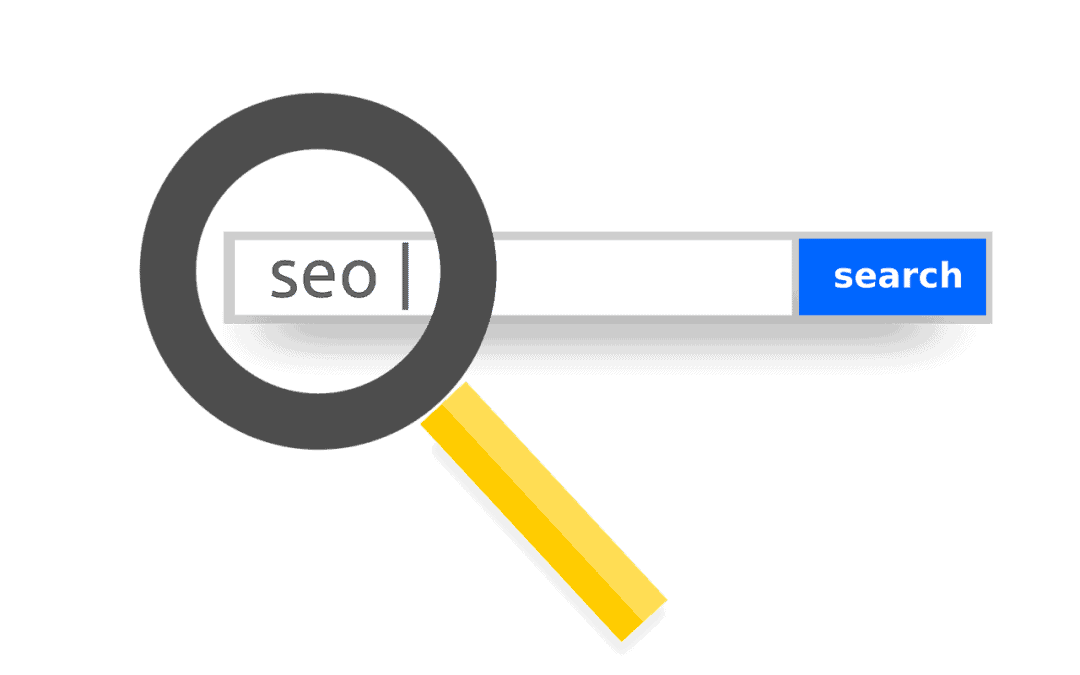Optimizing Image Alt Text for SEO and Accessibility” dives into the best practices for transforming your website’s images to boost both search engine rankings and user experience. By honing in on the strategic use of alt text, you’ll learn how this small snippet of text plays a crucial role not just in enhancing your site’s visibility on search engines, but also in making your content accessible to everyone, including those using screen readers. It’s a win-win for you and your audience! Have you ever wondered how something as small as text can make such a big difference in your website’s performance and user experience? Welcome to the world of image alt text optimization! Whether you’re a seasoned SEO pro or just dipping your toes into web accessibility, understanding how to optimize image alt text can make a world of difference in your site’s search engine rankings and inclusivity. Plus, as a bonus, it improves your overall user experience.
Optimizing your image alt text might seem like a bit of a dry topic at first, but stick with me – you’ll see how satisfying it is to get it right and how beneficial it is for both your users and your SEO efforts. Let’s dive into the nuts and bolts of optimizing image alt text for SEO and accessibility.

What is Image Alt Text?
First things first, let’s make sure we’re all on the same page about what image alt text actually is. Alt text (or alternative text) is a written description you add to an image’s HTML tag. Essentially, it’s a way to describe what an image is about so that search engines and screen readers can understand it.
Think of it as a layer of rich, textual information lying beneath your images. This text becomes incredibly useful for people who cannot see the images on your site and rely on screen readers to describe what’s there. Alt text also plays a significant role in how search engines index your images and helps your target audience find your content more easily.
Why is Alt Text Important?
SEO Benefits
Alright, SEO geeks, this one’s for you. Including well-optimized alt text can significantly boost your search engine rankings. When search engines crawl your site, they can’t see the images like humans do; they rely on the alt text to understand what an image represents. This helps them determine the relevance of your content to specific search queries, which can improve your position on search engine results pages (SERPs).
Example:
If you run a blog about cooking and have an image of a freshly baked pizza, a descriptive alt text like “Homemade Margherita pizza with basil and mozzarella cheese” could help your blog appear in relevant searches about Margherita pizza recipes.
Accessibility Benefits
Web accessibility is another crucial reason to pay attention to image alt text. Many people use screen readers to browse the web, especially those who are visually impaired. These screen readers read out the alt text to describe the images, making alt text a vital component for creating an inclusive web experience.
Example:
For a visually impaired person browsing an e-commerce store, alt text on product images provides necessary information they need to shop effectively. For instance, the alt text “Red hand-knitted wool scarf” would help them understand what the product is.
Best Practices for Writing Effective Alt Text
Knowing the importance of alt text is one thing; writing it effectively is another. Let’s dissect some best practices to make your alt text shine on both the SEO and accessibility fronts.
Be Descriptive and Specific
Your alt text should be as descriptive and detailed as necessary without being overly verbose. Aim to convey the purpose and context of the image.
Good Example:
“Vintage blue bicycle with a brown leather saddle parked against a white brick wall.”
Poor Example:
“Bicycle.”
Use Keywords Wisely
Although you want to use keywords in your alt text to help with SEO, don’t overdo it. Keyword stuffing can actually hurt your SEO efforts and make your site less accessible.
Good Example:
“Vintage blue bicycle parked against a white brick wall, perfect for city cycling.”
Poor Example:
“Keyword bicycle, keyword city bicycle, keyword bike, keyword blue bike.”
Keep It Short but Informative
Aim for 125 characters or less. This length is typically sufficient to describe the image without creating clutter. It ensures ease of understanding for screen readers and also helps maintain focus on the image’s relevance.
Example:
“Aerial view of a sunflower field at sunset.”
Avoid Redundancies
Don’t start your alt text with phrases like “image of” or “picture of.” Screen readers already announce that there’s an image, so there’s no need to repeat it.
Redundant Example:
“Image of a puppy playing in the yard.”
Optimized Example:
“Puppy playing in the yard.”
Context Matters
Consider how the image fits within the content surrounding it. Your alt text should complement the text on the page and provide additional information as needed.
Example:
If the image is part of a tutorial on planting flowers, alt text like “Gathering tools for planting, including a trowel, gloves, and a watering can” would be beneficial.
Examples of Optimized Alt Text
Let’s put these principles into action with some practical examples.
| Image Description | Poor Alt Text | Optimized Alt Text |
|---|---|---|
| A scenic mountain range | mountains | Scenic view of the Rocky Mountains at sunrise |
| A plate of pasta with tomato sauce | food | Gourmet spaghetti with homemade marinara sauce |
| A smiling woman holding a yoga mat | woman | Happy woman holding a blue yoga mat after a workout session |
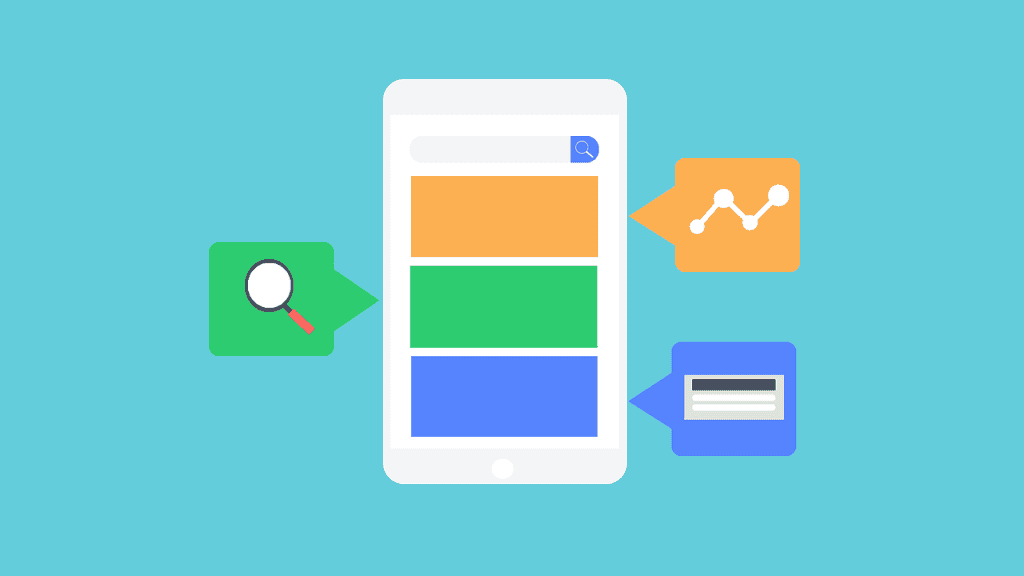
Tools to Help You Write and Optimize Alt Text
Writing effective alt text may seem like an uphill battle, but luckily, several tools can help streamline the process. Here are a few worth exploring:
Google Lighthouse
Google Lighthouse can analyze your web pages and provide insights into various aspects, including accessibility. It highlights missing alt text and gives recommendations for improvement.
WAVE (Web Accessibility Evaluation Tool)
WAVE is a robust tool for assessing the accessibility of your web pages. It identifies images missing alt text and offers suggestions on how to make your site more accessible.
Alt Text Tester
This Chrome extension helps ensure that your alt text follows best practices. It’s perfect for quickly checking the alt text on various images on your website.
Grammarly
Believe it or not, Grammarly is not just for blog posts and emails; it can help you craft clearer, more concise alt text too. While it won’t specifically analyze your alt text for SEO or accessibility, it will ensure your writing is grammatically correct and easy to understand.
How to Add Alt Text to Images in Different Platforms
While understanding how to write optimal alt text is crucial, knowing how to add this text on various platforms is equally important.
WordPress
If you’re using WordPress, adding alt text is very straightforward.
- Upload your image.
- Click on the image to open the Image Settings.
- Find the Alt Text box and enter your description.
Shopify
In Shopify, adding alt text to images is as easy as pie.
- Navigate to the product, collection, or page where the image is located.
- Click on the image.
- Find the field labeled “Alt” and enter your descriptive text.
Wix
Wix also makes it hassle-free to add alt text to your images.
- Select the image.
- Click on the ‘Settings’ icon.
- Find the “What does this image show?” section and add your alt text.
Squarespace
Adding alt text in Squarespace involves just a few straightforward steps.
- Open the page editor.
- Click on the image.
- In the ‘Image Editor’, find the ‘Alt Text’ field and enter your descriptive text.
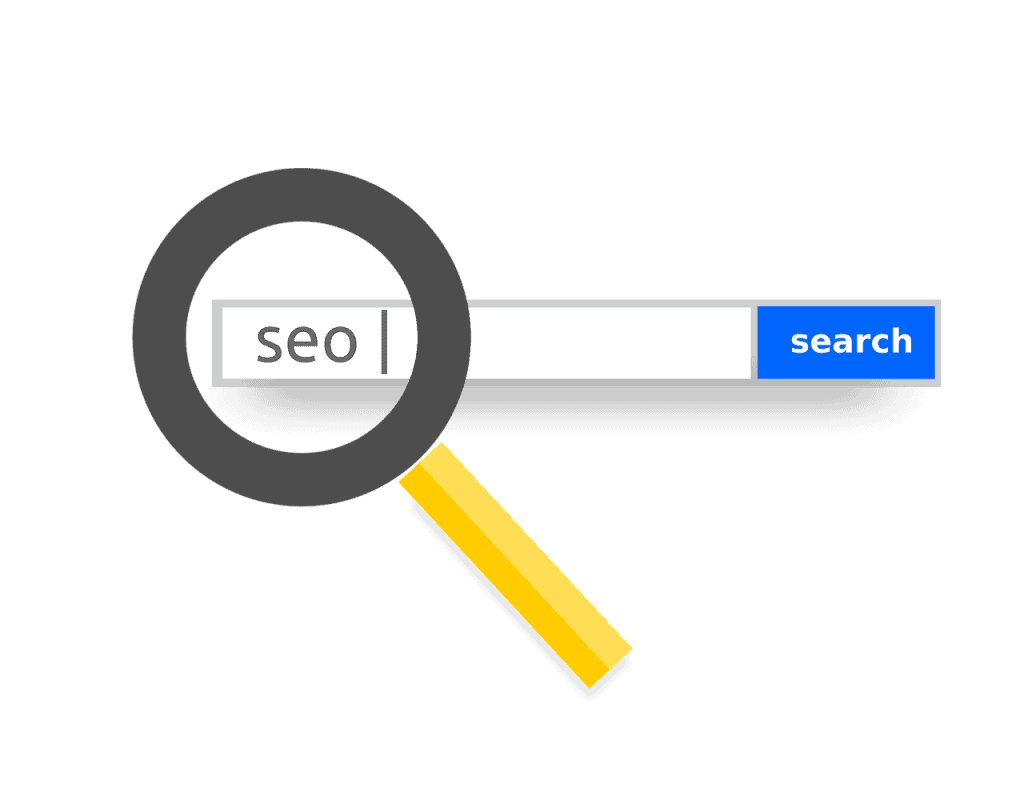
Common Mistakes to Avoid
We all make mistakes, but when it comes to image alt text, some missteps can be particularly damaging to your SEO and accessibility efforts. Here are some common pitfalls to watch out for:
Keyword Stuffing
While it’s essential to include relevant keywords, cramming too many into your alt text can do more harm than good.
Leaving Alt Text Blank
Never leave your alt text blank. Even decorative images should have an empty alt text attribute (alt=””) to signal screen readers to skip over them.
Using Generic Descriptions
Avoid using overly generic descriptions like “image,” “photo,” or “graphic.” Specificity is crucial for both SEO and accessibility.
Ignoring Context
Always remember to consider the context in which the image appears. Alt text should be relevant to both the image and the surrounding content.
The Future of Alt Text
The landscape of SEO and accessibility is always evolving. Technology is continually advancing, and search engines are getting smarter. With AI and machine learning becoming more integrated into SEO strategies, the quality of your alt text will become even more important.
AI-Powered Image Recognition
Search engines are increasingly using AI to recognize images. While this technology is still developing, high-quality alt text can serve as a complementary tool to help algorithms understand your images better until AI image recognition reaches maturity.
Real-Time SEO Analysis
Future SEO tools will likely offer real-time suggestions for optimizing alt text. Integrating these features into your workflow will be invaluable for staying ahead in the SEO game.
Conclusion
Optimizing image alt text for SEO and accessibility is more than just a box-ticking exercise; it’s about providing a richer, more inclusive online experience for everyone. Well-crafted alt text helps search engines index your images more effectively, which can boost your site’s visibility and rankings. Additionally, it ensures that your website is accessible to everyone, including individuals who rely on screen readers.
By following best practices and avoiding common mistakes, you’ll be well on your way to making your website both user-friendly and search engine-friendly. So go ahead, give your images the alt text they deserve, and watch your site’s performance and accessibility improve.
Remember, the key to great alt text is balance. Be descriptive yet concise, include relevant keywords without stuffing, and always consider the context in which the image appears. With these tips and tools in hand, you’re ready to optimize like a pro. Happy optimizing!