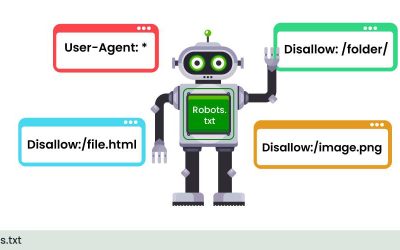In the digital landscape, managing your website’s SEO can be a daunting task, especially when it comes to preventing duplicate content issues. That’s where canonical tags come into play. This article, “Canonical Tags: Preventing Duplicate Content Issues,” dives into the world of canonical tags and how they can be your knight in shining armor when handling similar or duplicate content on your website. You’ll discover what canonical tags are, why they’re essential, and how to implement them effectively to ensure your site remains SEO-friendly and ranks well in search engines. Have you ever wondered why your website’s traffic isn’t quite as high as you’d like, despite having lots of great content? One common issue that could be holding you back is duplicate content. But don’t worry; today, we’re diving into the world of canonical tags and how they can help prevent these issues.

What Are Canonical Tags?
So, what exactly is a canonical tag? Think of it as a way to tell search engines, “Hey, this is the main version of this page.” It’s an HTML element that helps you manage duplicate content on your website. When multiple pages have similar content, you use a canonical tag to point to the “master” page that you want search engines to prioritize.
In technical terms, a canonical tag is an element that goes in the section of your HTML. It might look something like this:
Why Are Canonical Tags Important?
You might wonder why you even need to bother with canonical tags. The short answer: they help you manage duplicate content and improve your SEO. Duplicate content can confuse search engines, diluting your ranking power across multiple URLs. By using canonical tags, you consolidate this power and ensure that search engines understand which page to index and rank.
Understanding Duplicate Content
Before diving deeper into canonical tags, it’s crucial to grasp the concept of duplicate content. Essentially, duplicate content refers to substantial blocks of content within or across domains that either completely match or are appreciably similar. Search engines like Google can get confused when they encounter this, leading to lower rankings.
Types of Duplicate Content
There are generally two kinds of duplicate content: internal and external.
| Type | Description |
|---|---|
| Internal | Duplicate content that appears within your own website. |
| External | Duplicate content that appears on different websites. |
Causes of Duplicate Content
Several factors contribute to duplicate content. Some are within your control, while others might be more difficult to manage.
- URL parameters: Search engines may see URLs with different parameters (e.g., session IDs or tracking codes) as different pages.
- HTTPS vs. HTTP: If both versions of your site are accessible, search engines might index both.
- **http://www.yoursite.comlar to HTTP and HTTPS, having both
http://www.yoursite.comandhttp://yoursite.comcan create duplicate content. - Printer-friendly versions: Some websites offer print versions of their articles, which can be indexed as duplicate content.
Implementing Canonical Tags
Implementing canonical tags isn’t overly complicated, but you need to be meticulous to ensure they are correct. Here’s a step-by-step guide to help you out.
Identify Duplicate Content
Your first step is identifying duplicate content. You can use tools like Google Search Console, Screaming Frog, or other SEO tools to uncover duplicate pages on your site.
Add Canonical Tags
Once you’ve identified the duplicate content, the next step is to add canonical tags. Here’s how:
-
In the HTML Head Section: Place the canonical tag inside the
section of the HTML of your duplicate page. -
Using a CMS: Most Content Management Systems (CMS) like WordPress, Joomla, and others have plugins or settings to add canonical tags easily. For instance, WordPress users can use the Yoast SEO plugin.
-
Server-Side Solutions: For more extensive sites, you might want to implement canonical tags server-side. This can be done using server-side scripting languages like PHP or ASP.NET.
Common Pitfalls to Avoid
While adding canonical tags seems straightforward, several common mistakes can trip you up.
- Self-referential Canonical Tags: Always make sure that the canonical tag on the original page points to itself.
- Multiple Canonical Tags: Each page should have only one canonical tag.
- Non-Canonical URLs: Ensure the URL in the canonical tag is the preferred URL, including HTTPS and www vs. non-www consistency.
Best Practices for Canonical Tags
To get the most out of your canonical tags, adhere to these best practices.
Use Self-Referential Canonical Tags
Even the “main” version of a page should have a canonical tag pointing to itself. This makes it clear to search engines which version is preferred.
Be Consistent
Make sure to be consistent with the URLs you use in your canonical tags. Stick to https:// over http://, and decide whether you want to use www or not.
Monitor and Audit Regularly
SEO isn’t a one-time task. Regularly audit your site to ensure that your canonical tags are still correctly implemented and that no new duplicate content has slipped in. Tools like Screaming Frog can be invaluable for this.

Canonical Tags in Different Scenarios
Every website is unique, and the way you implement canonical tags might differ based on your specific needs and situations.
E-commerce Sites
E-commerce sites often face significant duplicate content issues due to product variations, search filters, and pagination. Here’s how to deal with them:
- Product Variations: Point all variations to the main product page.
- Search Filters: Canonicalize filtered URLs to the main category page.
- Pagination: Use a self-referential canonical tag on all paginated pages but also consider using the
rel="next"andrel="prev"tags.
Blogs and News Sites
Blogs and news websites can also suffer from duplicate content, especially with tag pages, category pages, and archives. Here’s what you can do:
- Tag and Category Pages: Use canonical tags to point these to the main article.
- Archives: Canonicalize archive pages to the original posts if they contain duplicate content.
International Sites
If you operate an international site with multiple languages or regions, you’ll likely face duplicate content issues. Use the hreflang attribute in conjunction with canonical tags to indicate the relationship between localized versions of your content.
Other Technical SEO Solutions for Duplicate Content
While canonical tags are extremely useful, they aren’t the only tool in your technical SEO toolbox.
301 Redirects
Use 301 redirects to permanently send traffic from one URL to another. This is particularly useful when you have moved content to a new URL.
Noindex Tags
If a page’s content isn’t something you want to be indexed (like search results pages), you can use the noindex tag rather than a canonical tag.
Robots.txt
Use a robots.txt file to prevent entire sections of your website from being crawled by search engines.
Sitemaps
Ensure your XML sitemap only lists canonical URLs to guide search engines toward the correct pages to index.
Rel=”prev” and Rel=”next”
For paginated content, use rel="prev" and rel="next" tags in conjunction with canonical tags to help search engines understand the relationship between pages.

Measuring the Impact
Implementing canonical tags and other duplicate content solutions takes time and effort. But how can you measure their impact? Here are some metrics to consider:
Organic Traffic
Use tools like Google Analytics to monitor changes in organic traffic. Correctly implemented canonical tags should improve your rankings and, by extension, your traffic.
Crawl Errors
Google Search Console is invaluable for tracking crawl errors. A decline in duplicate content errors indicates that your canonical tags are doing their job.
Index Status
Again, Google Search Console will show you how many pages are indexed. Ensure that your canonicalized versions are the ones being indexed.
Advanced Topics and Considerations
So, you think you’ve nailed the basics and even intermediate aspects of canonical tags? Let’s dive into some advanced topics for those who crave a deeper understanding.
Canonical Tags vs. Noindex
One common conundrum is when to use canonical tags vs. noindex tags. If you want a page not to appear in search at all, go for noindex. If you want to combine ranking power for similar pages, use a canonical tag. Sometimes you might even use both, but that’s rare and situational.
Cross-Domain Canonical Tags
You can use canonical tags across different domains. This is particularly useful if you syndicate your content or have multiple domain versions of your site. Here’s how it might look:
Canonical Tags in Dynamic URLs
For websites with dynamic URLs generated by user actions—like sorting or filtering products—automatic generation of canonical tags can save you time. Many CMS platforms allow you to automate this. For example, in WordPress, advanced SEO plugins can dynamically generate canonical tags based on presets you configure.
Wrapping It Up
Canonical tags are a potent tool in your SEO arsenal, helping you tackle the age-old problem of duplicate content. By understanding what canonical tags are, why they matter, and implementing them correctly, you can significantly improve your website’s SEO and user experience.
Remember, the web is a constantly evolving space, and what works today might need tweaking tomorrow. Regularly audit your site, stay updated with industry best practices, and keep refining your strategies. Implementing canonical tags may seem daunting initially, but with time, you’ll see how this small tweak can make a big difference. And who knows, that missing traffic you’ve been craving might just find its way to you soon!
Feel free to ask questions or share your tips and experiences with canonical tags in the comments section below. Happy optimizing!