When diving into the world of SEO, one often overlooked yet powerful tool at your disposal is the proper use of header tags. “Using Header Tags To Structure Your Content For Better SEO” delves into the importance of these tags in organizing your content, making it more reader-friendly, and boosting your search engine rankings. Understanding how to use header tags effectively can elevate your online presence, help search engines better understand your content, and ultimately drive more traffic to your site. This article guides you through the best practices and techniques for implementing header tags to achieve optimal SEO results, ensuring your content is both engaging and easy to navigate. Have you ever wondered why some web pages rank higher on search engine results pages (SERPs) than others? It’s not always about having the best content; sometimes, it boils down to how well that content is structured. One powerful way to make sure your content is well-organized and SEO-friendly is by using header tags effectively. If you’re not using header tags to structure your content, you could be missing out on a valuable SEO strategy.
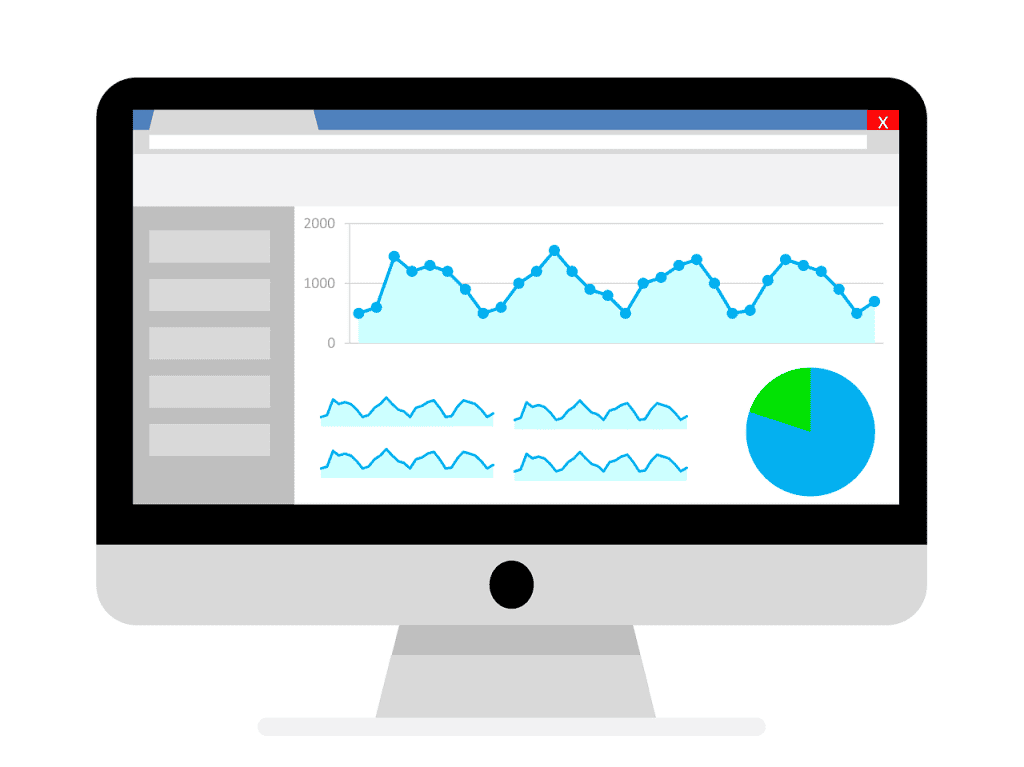
What Are Header Tags?
Before diving into how you can use header tags to bump up your SEO, let’s start with the basics. Header tags are HTML elements like
,
,
, etc., used to define headings and subheadings on a webpage. They help break down content into manageable sections, making it easier for both humans and search engines to read and understand your content.
Types of Header Tags
There are six levels of header tags, ranging from
to
, with
being the most important and
being the least important. Here’s a quick overview:
| Header Tag | Purpose |
|---|---|
|
Main heading, usually the title of the page |
|
Subheadings under , often used for major section titles |
|
Subheadings under , used for subsections |
|
Subheadings under , further breaking down the content |
|
Subheadings under , for even more granular divisions |
|
The least important subheading, often rarely used |
Knowing when and how to use these tags can make a substantial difference in SEO.
Why Are Header Tags Important for SEO?
You might be wondering why these little HTML elements can have such a significant impact on your SEO. Well, header tags do a lot more than just breaking up your text.
Enhance Readability
First and foremost, header tags make your content easier to read. When visitors land on your page, they’re more likely to engage with content that’s well-structured and easy to navigate. Think of header tags as the road signs guiding your visitors through your content.
Improve Keyword Optimization
Header tags also provide context to the content that follows them. This allows you to embed relevant keywords naturally, which search engines will pick up. For example, if your article is about “Best Running Shoes,” including a keyword-rich header tag like
Top Features to Look for in Running Shoes
can enhance your relevance in search engine algorithms.
Boost Organic Ranking
Search engines like Google use sophisticated algorithms to evaluate webpage structure, and header tags are a significant part of that evaluation. Properly used header tags signal to search engines that your content is well-organized and valuable, which can help improve your organic rankings.
Best Practices for Using Header Tags
Now that you know why header tags are essential let’s go through some best practices to ensure you’re using them effectively.
Use One
Your
tag should be your primary headline and it should unique to each page. This helps search engines understand the main topic of your page.
Maintain a Logical Hierarchy
Ensure you follow a logical hierarchy. After an
tag, use
tags for main sections,
for subsections under those, and so forth. Skip levels (e.g., from
directly to
) only if it makes logical sense.
Include Keywords
While it’s important not to overstuff your headers with keywords, including them naturally can help with SEO. Use variations of your main keyword throughout your headers for better optimization.
Make Them Descriptive
Your header tags should give a clear and concise idea of what each section is about. This enhances user experience and makes it easier for search engines to crawl your content.
Keep Them Concise
While being descriptive, try to keep your header tags short and to the point. Long, wordy headers can be off-putting and may dilute the impact of important keywords.
Examples of Effective Header Tag Use
Let’s take a look at a well-structured example to drive home the point.
Assume we’re writing an article titled “The Ultimate Guide to Digital Marketing.”
Example Structure:
: The Ultimate Guide to Digital Marketing
: Introduction to Digital Marketing
: Key Components of Digital Marketing
: Search Engine Optimization (SEO)
: Pay-Per-Click Advertising (PPC)
: Social Media Marketing
: Best Practices
: Content Marketing Strategies
: Email Marketing Tips
: Conclusion and Next Steps
This structure not only makes the article easier to read but also signals to search engines what each section is about, boosting your SEO.

Common Mistakes to Avoid
Even with the best intentions, it’s easy to make mistakes with header tags. Here are some common pitfalls to steer clear of:
Overuse of
Using multiple
tags on a single page can confuse search engines, making it harder for them to understand your main topic. Stick to one
per page.
Ignoring Header Hierarchy
Skipping header tag levels (e.g., going directly from
to
) without logical reasons can disrupt the flow of your content. Always maintain a logical header hierarchy.
Keyword Stuffing
While it’s essential to include keywords in your header tags, overdoing it can harm your SEO more than help it. Make sure your keywords fit naturally within your headers.
Non-Descriptive Headers
Headers like “Introduction” or “Conclusion” provide no additional context. Instead, use more descriptive headers like “Introduction to Digital Marketing” or “Digital Marketing Conclusion and Next Steps.”
Using Header Tags Across Different Content Types
Header tags aren’t just for blog posts. They can be used across various types of content to improve SEO.
Blog Posts
This is the most common use-case for header tags. Structured blog posts keep readers engaged and make it easier for search engines to crawl your content.
Product Pages
For e-commerce sites, header tags help to break down products into digestible sections. For instance, you can use
for product features,
for specifications, and
for customer reviews.
Landing Pages
Even your landing pages can benefit from well-structured header tags. Use them to highlight key benefits, features, and call-to-actions.
Long-Form Content
For comprehensive guides or whitepapers, header tags are invaluable. They not only improve readability but also allow you to create a structured in-depth resource that ranks well.
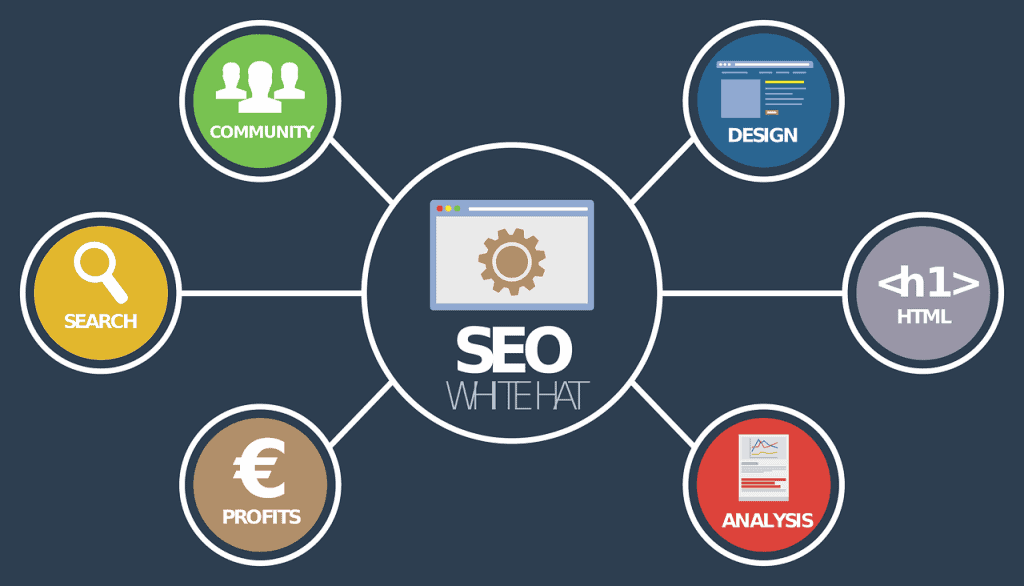
Advanced Tips for Leveraging Header Tags
If you’ve got the basics down and want to dive deeper, here are some advanced tips to get even more out of your header tags.
Schema Markup
Schema markup is a form of microdata that search engines use to better understand your content. While it’s a bit technical, incorporating schema markup in conjunction with header tags can give you an extra SEO boost.
Featured Snippets
Well-structured content is more likely to be selected as a featured snippet in Google search results. Use header tags to structure your content in a way that directly answers common questions within your niche.
Accessibility
Good use of header tags can also improve accessibility. Screen readers use header tags to navigate through a page, making your content more accessible to those with disabilities.
Header Tags and User Experience
Never forget that SEO isn’t just about search engines. It’s also about the experience you provide to your visitors. A well-structured piece of content is easier to skim, which is particularly useful for users who might be looking for specific information.
Tools to Help You with Header Tags
Several tools can help you with implementing header tags correctly. Here are some recommendations:
Google Search Console
This free tool from Google can give you insight into how your pages are performing and help you identify issues with your header tags.
Screaming Frog
This SEO tool can crawl your site and provide detailed reports on your use of header tags, along with other SEO factors.
Yoast SEO Plugin
If you’re using WordPress, the Yoast SEO plugin can help you ensure that your header tags are being used effectively.
Moz Pro
Moz offers a suite of SEO tools that can give you insights into how well you’re using header tags and other important SEO elements.

Conclusion
Using header tags to structure your content for better SEO is a no-brainer. Not only do they make your content more readable, but they also make it easier for search engines to understand and rank your page. By following best practices and avoiding common mistakes, you can optimize your content for better performance on SERPs.
So, go ahead and audit your current content. See where you can incorporate header tags to create a more structured and SEO-friendly experience. Your readers—and search engines—will thank you.









