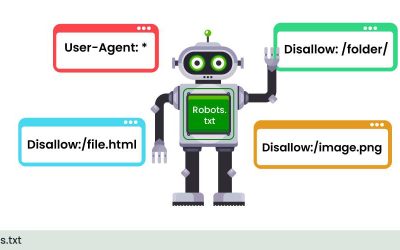If you’re looking to boost your website’s visibility and attract more organic traffic, schema markup is an essential tool you need to understand. In “How To Use Schema Markup To Improve Your Search Engine Rankings,” you’ll learn how to leverage this powerful technique to enhance your search engine results. The guide breaks down the complexities of schema markup into easy-to-follow steps, providing practical examples and actionable tips that can make a real difference in your online presence. By the end of this article, you’ll possess the knowledge to implement schema markup effectively, ensuring your content stands out in search engine results pages (SERPs) and drives more clicks and engagement. Have you ever wondered how you can make your website stand out in search engine results? You’re in luck because today, we’re diving into a potent tool that can boost your search engine rankings: Schema Markup.

What is Schema Markup?
First things first, what exactly is Schema Markup? In the simplest terms, Schema Markup is a form of microdata that you add to your website’s HTML. This markup helps search engines understand the information on your web pages more effectively and present it in a more useful way, often through rich snippets.
Why Use Schema Markup?
By now, you’re probably thinking, “Why should I bother with Schema Markup?” Great question! The primary reason is that it makes your web content easier for search engines to interpret. When search engines understand your content better, they can present it more compellingly in search results. This often leads to higher click-through rates and, eventually, better search engine rankings.
Different Types of Schema Markup
There are numerous types of Schema Markup, each designed to represent different kinds of data. Here’s a table to give you a quick overview:
| Type | Use Case |
|---|---|
| Article Schema | Blogs, news, and online articles |
| Recipe Schema | Cooking recipes |
| Event Schema | Events, concerts, webinars |
| Product Schema | Product details for eCommerce sites |
| Review Schema | Customer reviews and ratings |
| Local Business Schema | Local businesses and organizations |
How to Implement Schema Markup
Alright, now that you get the gist of what Schema Markup is and why it’s useful, let’s talk about implementation.
Using JSON-LD
One of the most popular ways to add Schema Markup is through JSON-LD (JavaScript Object Notation for Linked Data). It’s like a script added to the HTML of your web page, making it easier for search engines to read.
Here’s a generic example of a Product Schema using JSON-LD:
Using Microdata
Another method is to embed the Schema Markup directly into your HTML using microdata. This is more hands-on and can be a bit more complicated.
Here’s an example of how you can do it for a Local Business Schema:
+1-800-555-5555

Benefits of Using Schema Markup
You might be wondering, “What are the specific benefits of using Schema Markup?” Let’s break them down:
Enhanced Visibility
Using Schema Markup can get your website to show up in rich results, increasing the likelihood that users will click on your link.
Improved Click-Through Rates (CTR)
When your content looks more appealing and informative in search results, it naturally attracts more clicks. This improved CTR can further enhance your search engine ranking.
Better Indexing
Schema Markup makes it easier for search engines to understand your content, which can lead to more efficient and accurate indexing.
Common Mistakes to Avoid
Even though Schema Markup can be incredibly beneficial, you can run into some pitfalls. Let’s discuss common mistakes to avoid:
Overloading Your Pages
It might be tempting to add Schema Markup to every piece of content on your page. However, overloading your page with too much data can confuse search engines.
Incorrect Implementation
Incorrect Syntax can render your Schema Markup useless. Always validate your Schema Markup using tools like Google’s Structured Data Testing Tool.
Ignoring Updates
Search engines frequently update their algorithms, and new attributes or types of Schema Markup can be added. Stay updated to make sure your Schema Markup remains effective.
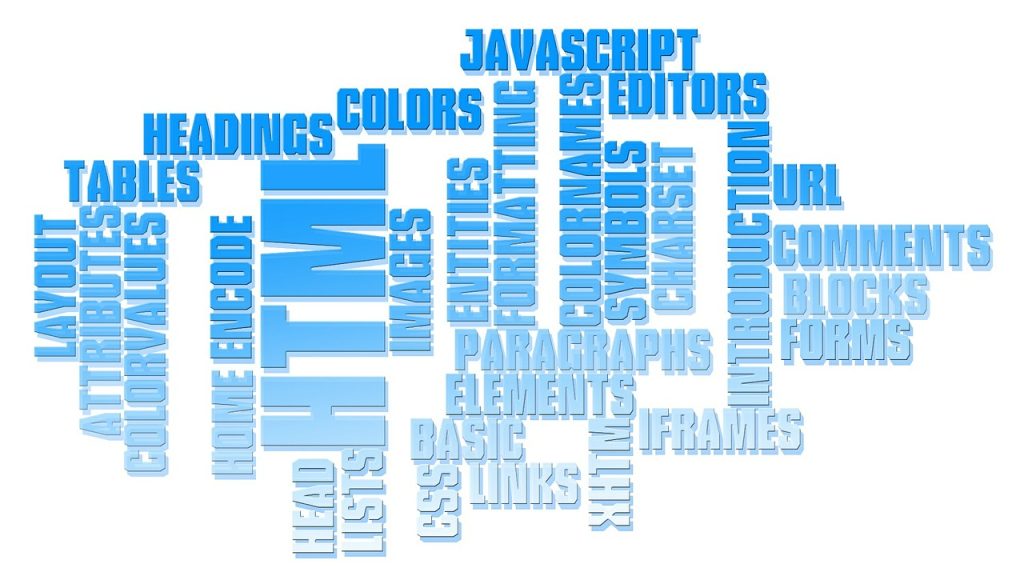
Tools for Testing and Validation
You’ll want to ensure your Schema Markup is correctly implemented, and there are tools designed just for that. Here are a few:
Google’s Structured Data Testing Tool
This tool allows you to test your structured data to see if it’s properly implemented.
Schema Markup Validator
This tool does the same thing but can be more comprehensive by checking for errors and providing suggestions for fixes.
Step-by-Step: Adding Schema Markup to Your Site
Here’s a simplified step-by-step guide to add Schema Markup to your website:
- Identify the Content Type: Determine what type of content you want to mark up.
- Choose a Schema Type: Based on your content, choose the appropriate Schema type.
- Generate the Markup: Use a generator tool if needed.
- Implement the Markup: Insert the JSON-LD or microdata into your HTML.
- Validate Your Markup: Use tools like Google’s Structured Data Testing Tool to validate.
- Monitor Your Results: Use Google Search Console to see how your pages are performing.
Practical Example: Adding Recipe Schema
Let’s walk through a practical example. Say you run a food blog and want to add Recipe Schema.
Step 1: Identify Content
You have a great recipe for chocolate chip cookies.
Step 2: Choose Schema Type
Recipe Schema is the type you need.
Step 3: Generate Markup
Here is a JSON-LD example for your recipe:
Step 4: Implement the Markup
Insert the above JSON-LD into the HTML of your recipe page.
Step 5: Validate Your Markup
Use Google’s Structured Data Testing Tool to check for errors.
Step 6: Monitor Your Results
Keep an eye on your performance via Google Search Console.
Advanced Tips: Leveraging Rich Snippets
Once you’ve become familiar with the basics, you can delve deeper into leveraging rich snippets to gain an upper hand in SEO.
FAQ Schema
If you have a FAQ section, marking up your questions and answers can result in your Q&A appearing directly in search results.
Breadcrumbs Schema
Implementing this can make your site’s hierarchy clearer in the search results, providing an additional navigational layer for users.
How Schema Markup Impacts Voice Search
Voice search is becoming increasingly popular, and Schema Markup can help you optimize for it. Marking up your FAQs and How-To sections can make it easier for voice assistants to fetch your content, making your site more accessible to users who prefer voice search.
Commonly Asked Questions
How Long Does It Take to See Results?
It can take anywhere from a few days to several weeks to see the impact of Schema Markup on your search engine rankings.
Is Schema Markup Necessary?
While not mandatory, it significantly improves your chances of better rankings and enhanced visibility in search results.
Can Schema Markup Hurt My SEO?
Only if implemented incorrectly. Always validate your Schema Markup to avoid any pitfalls.
Final Thoughts
Schema Markup is a powerful tool at your disposal to make your website more attractive to search engines and users alike. Taking the time to implement it correctly can significantly boost your search engine rankings and improve the overall user experience.
So, why not give it a go? You’ve got nothing to lose and everything to gain. Happy optimizing!